Explore the outdooractive Data API ∞
outdooractive Data API and JSON responses
The outdooractive Data API offers XML and JSON both with encoding utf-8 as response format. While XML is returned by default you have to set the following http request header if you need JSON output:
Accept: application/json
As it is quite comfortable to explore the outdooractive Data API with help of your browser we recommend tools like RESTClient e.g. to set http headers or change http verb:
List the id’s of all tours of your project
Open RESTclient (e.g. firefox plugin), add Accept header and open the following outdooractive Data API Url:
http://www.outdooractive.com/api/project/api-dev-oa/tours?key=yourtest-outdoora-ctiveapi
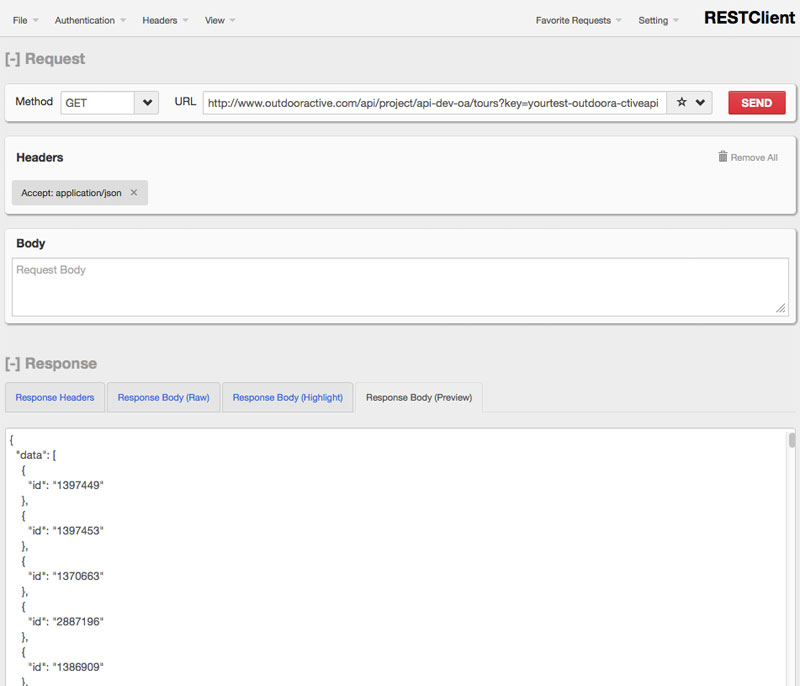
The response is an associative array including a list of a project’s tour id’s:
{
"data": [
{
"id": "1397449"
},
{
"id": "1397453"
},
{
"id": "1370663"
}
}
Tools like RESTclient allow you to get a json response easily and to inspect the response headers and body.
Load tour details
Take the first three outoodractive Id’s out of the list above and add it to the OOI path to load the details of all three tours at once:
http://www.outdooractive.com/api/oois/1397449,1397453,1370663?key=yourtest-outdoora-ctiveapi%20&project=api-dev-oa
The json response is a list of tour objects:
{
"tour": [
{
"lineOptions": {
"strokeColor": "#ff0000"
},
"time": {
"min": 420
}
// , ...
}
// , ...
]
}
Learn more about the details of our data model in the reference section
Have a look at your project’s category tree
The categories of an outdooractive project are organized in category groups and categories. Use the following path to have a look at the tree-like object listing all categories:
http://www.outdooractive.com/api/project/api-dev-oa/category/tree/tour?key=yourtest-outdoora-ctiveapi
The json response lists all category groups and categories of a project including outdooractive ids, category names and icon urls:
{
"category": [
{
"category": [
{
"id": "1566480",
"name": "Wanderung",
"iconUrl": "http://res.oastatic.com/icons/alpstein/hiking/forest_green/hiking.small.png",
"iconInactiveUrl": "http://res.oastatic.com/icons/alpstein/hiking/silver/hiking.small.png",
"iconMapUrl": "http://res.oastatic.com/icons/alpstein/hiking/forest_green/hiking.mapscreen.png",
"iconInactiveMapUrl": "http://res.oastatic.com/icons/alpstein/hiking/silver/hiking.mapscreen.png",
"iconTransparentUrl": "http://res.oastatic.com/icons/alpstein/hiking/hiking.geocontent.png",
"strokeColor": "#ff0000",
"isWinter": false
}
// , ...
]
}
// , ...
]
}
JSONP Support
Most of the outdooractive data api’s already provide jsonp support:
http://www.outdooractive.com/api/oois/jsonp/1397449,1397453,1370663?key=yourtest-outdoora-ctiveapi%20&project=api-dev-oa&callback=foo
This allows you to load outdooractive data api content in cross domain use cases even if CORS is not supported.
Analyze HTTP traffic
HTTP proxy tools like fiddler help you debugging outdooractive data api requests and responses whenever web developer tools like firebug are not enough or if you use the outdooractive data api inside mobile apps.
