You must purchase an API license and accept the Outdooractive API terms and conditions in order to use the Outdooractive API.
The guidelines below provide information about the general rules and attribution requirements that you need to comply with. These are:
These rules apply to websites, mobile apps and all other use cases.
Please get in contact if you have any question about licensing and API keys.
You have to add a reference to the Outdooractive Platform including an icon, a link and a text to your “about” section.
HTML (english):
<a href="//www.outdooractive.com"
title="This website uses technology and content from the Outdooractive Platform.">
<img src="//res.oastatic.com/partner/outdooractive-black.png" alt="outdooractive" />
This website uses technology and content from the Outdooractive Platform.
</a>
Rendered (english):
HTML (german):
<a href="//www.outdooractive.com"
title="Diese Webseite nutzt Technologie und Inhalte der Outdooractive Plattform.">
<img src="//res.oastatic.com/partner/outdooractive-black.png" alt="outdooractive" />
Diese Webseite nutzt Technologie und Inhalte der Outdooractive Plattform.
</a>
Rendered (german):
HTML (italian):
<a href="//www.outdooractive.com"
title="Questo sito utilizza contenuti e soluzioni tecnologiche della piattaforma Outdooractive.">
<img src="//res.oastatic.com/partner/outdooractive-black.png" alt="outdooractive" />
Questo sito utilizza contenuti e soluzioni tecnologiche della piattaforma Outdooractive.
</a>
Rendered (italian):
Please get in contact with us in case of all other languages.
You may choose one of the following two icons depending on the background color of your customer’s pages:


Please keep in mind that the logos integrated into the JavaScript APIs must not be modified:
You must provide the source and the author of an object (e.g. a tour, a POI, etc.) on all detail views.
A content object (e.g. a tour, a POI, etc.) has a source and was created and edited by an author. You must provide:
Author name and source title must be recognizable/readable:
The source icon must be recognizable:
Source must be rendered next to the headline (e.g. a tour’s title) ensuring a strong relation to the content object.
See the tour detail pages on Outdooractive for an example.
An example of a source title and icon:

The Data API provides all information about source and author, see Data Model Reference:
meta/source/@name: source namemeta/source/@url: source urlmeta/source/logo/@id: source logo image id -> img.oastatic.com/img/1196956/.jpgmeta/author: author plain text nameThe meta block of a tour:
<meta>
<date created="2016-06-17T13:30:30" lastModified="2016-07-12T14:05:45" firstPublish="2016-07-12T14:05:45"/>
<system createdIn="12" lastModifiedIn="12"/>
<source id="3464852" name="AV-alpenvereinaktiv.com">
<logo logo="true" id="3465236">
<title>AV-alpenvereinaktiv.com</title>
</logo>
<favicon id="5366389">
<title>alpenvereinaktiv.com</title>
</favicon>
</source>
<workflow state="published"/>
<authorFull>
<id>14440699</id>
<name>Uwe Grinzinger</name>
<profileImageId>14631532</profileImageId>
</authorFull>
<author>Uwe Grinzinger</author>
<translation>de</translation>
</meta>
Minimal template to provide information about source and author:
<img src="[LOGO-URL]"></img>
<p>This tour is presented by: [SOURCE-TITLE], Author: [AUTHOR-NAME]</p>
The final html snippet:
<img src="https://img.oastatic.com/img/3465236/.jpg"></img>
<p>This tour is presented by: AV-alpenvereinaktiv.com, Author: Uwe Grinzinger</p>
You have to provide the source, author and license of all images.
Source, author and license are listed inside an image’s meta block:
images/image/meta/author: image author/photographerimages/image/meta/source/@name: source nameimages/image/meta/license/@short: license nameimages/image/meta/license/@url: licence urlA meta block of an image:
<image gallery="true" id="18684355">
<title>Steiler Zahn: Das Kasereck (links), gesehen vom Scharnock</title>
<author>Uwe Grinzinger</author>
<source>www.agentur-bergwerk.at</source>
<meta>
<date created="2016-06-18T20:30:02" lastModified="2016-07-12T14:04:03" firstPublish="2016-06-18T20:30:03"/>
<system createdIn="12" lastModifiedIn="12"/>
<source name="Agentur Bergwerk"/>
<workflow state="published"/>
<authorFull>
<id>14440699</id>
<name>Uwe Grinzinger</name>
<profileImageId>14631532</profileImageId>
</authorFull>
<author>Uwe Grinzinger</author>
</meta>
<license id="16925729" short="CC BY-NC" url="https://creativecommons.org/licenses/by-nc/4.0/deed.de"/>
</image>
Minimal html template:
Photo: [AUTHOR], <a href="[LICENSE-URL]">[LICENSE-SHORT]</a>, [SOURCE]
Example html result:
Photo: Uwe Grinzinger, <a href="https://creativecommons.org/licenses/by/4.0/deed.en">CC BY-NC</a>, Agentur Bergwerk
The Outdooractive Content Tracking counts all views of tours, POIs and any other content object. You have to track the views on your website or inside your mobile app using the Outdooractive Tracking API.
There are two different views of a content object (a tour, a POI, a hut, etc.) that have to be tracked:
Some modules of the Outdooractive API track the views automatically:
You have to take care of content tracking in all other cases.
Embed the Outdooractive Tracking API:
<script type="text/javascript"
src="https://api-oa.com/jscr/crr.js?proj=api-dev-oa"></script>
Then call one of these two methods to track a teaser or detail view on your web page:
// For a teaser view (snippet)
oacrr.track( "teaser", "2348729" );
// For a detail view (e.g. the detailed page of a tour)
oacrr.track( "detail", "2348729" );
Both methods optionally accepts an array of IDs. This allows to track e.g. multiple teaser views at once:
oacrr.track( "teaser", ["123456", "2348729" ] );
oacrr.track( "detail", ["123456", "2348729" ] );The following examples from Outdooractive API modules show teaser views. All custom implementations of info windows, list entries and other teasers have to call the tracking API.
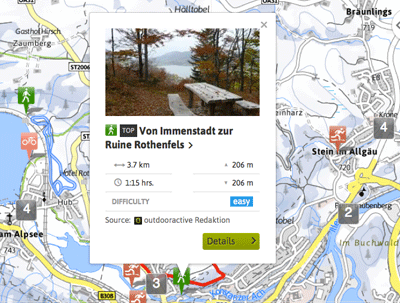
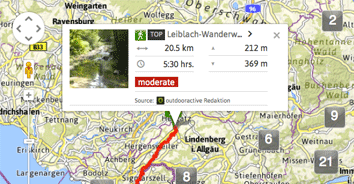
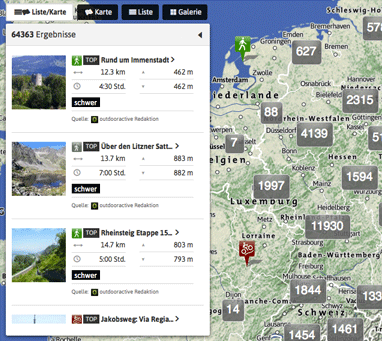
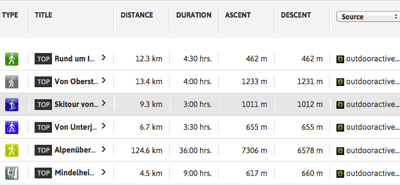
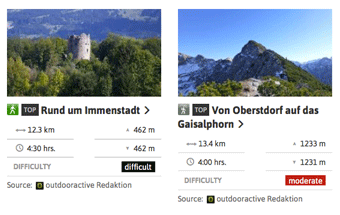
All requests to the Outdooractive GPX and KML download Urls are tracked automatically:
You have to track GPX and KML Downloads if you deliver the download files from your server:
oacrr.track( "GPX", "2348729" );
oacrr.track( "KML", "2348729" );The Outdooractive PDF documents are only availabe through the PDF download API which tracks PDF downloads automatically:
It is your responsibility to take care of search engine indexing:
Wether an object may be indexed by search engines is listed in the attribute “robots” of the element “meta”:
<tour id="1373438" type="5143" frontendtype="tour" ranking="64.0">
<!-- ... -->
<meta robots="noindex">
<!-- ... -->
</meta>
</tour>
Please implement these two rules to make sure that a page or an ajax snippet does not get indexed:
User-agent: *
Disallow: /path-to-relevant-pages/
<meta name="robots" content="noindex" />
If your web pages loads snippets or detail views asynchroniously with via Javascript (outside the Outdooractive Javascript API) you have to do the following:
User-agent: *
Disallow: /path-to-relevant-ajax-snippets/
X-Robots-Tag: noindex
You have to keep your project content up to date:
The general Outdooractive Platform Terms and Conditions may be found here:
The guidelines described in this section help you to fulfill the Outdooractive API Terms and Conditions: